
Google’s New Responsive Search Ads: All you need to know
Last year when Google announced the Responsive Search Ads, many considered it a game-changer. According to many reports, these ads are improving CTR (clickthrough rate) of Google ad campaigns by 5-15%.
So what exactly is so great about these responsive search ads?
Here are four things you need to know about them:
#1 Responsive search ads use up to 15 headlines and 4 descriptions
With responsive search ads, you can write up to 15 different headlines and up to 4 different descriptions. Google will then automatically test different combinations of these headlines and descriptions and run the ones that perform best. Over time, the algorithm will learn to show the best message depending on the users past behaviour, the keyword they’ve searched for, their device etc.
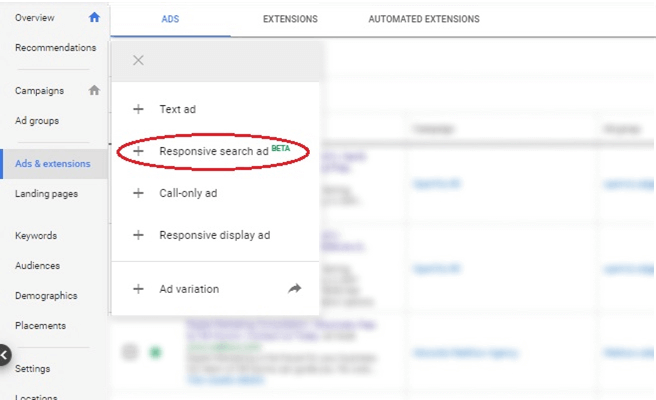
The length of the individual headline and description remains the same, but Google will pick the two or three headlines from the ones you’ve submitted.
#2 You can pin your “first headline”
Say you’re selling T-shirts online. You may want the first headline of your Google ad to show “Buy T-shirts online” or perhaps you use keyword insertion tool in Google ads. In such cases, you can pin the first headline within the responsive ads. If you pin more than one ad for the first headline, Google will pick any of the available options. You can also pin the second or third headline, if required.
Note that pinning excessively will reduce the options you give Google to learn based on its algorithms, so don’t overuse this option!
#3 Use responsive search ads with your regular ads
If you’re running expanded text ads in an ad group, you may not want to pause the existing ads if they’re performing well already. But you could always test responsive search ads along with the existing ads! What’s cool is, Google automatically picks up the existing headlines in an ad group when you create a new responsive search ad, so it’s easy to pick out your favourites.
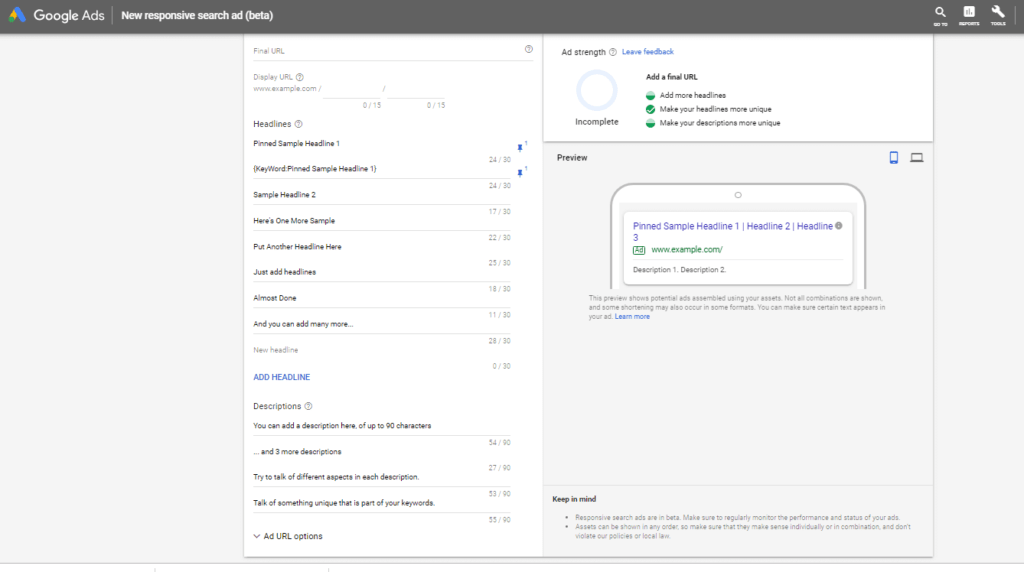
#4 How to make the most of responsive search ads
Here’s a quick check-list if you’re setting up responsive search ads for the first time:
- Make sure you’re using at least two regular expanded text ads in the same ad group in which you create a responsive search ad.
- Do not make more than one responsive search ad per campaign.
- Highlight something unique in each of the headlines in your responsive search ads.
- For example, if you are selling T-shirts online, you do not want a list of headlines like this:
- Buy T-Shirts Online
- Online T-shirt Store
- Online T-shirts buy
- Buy Online T-shirts
- Great T-shirts Online
…. And so on. You get the idea.
- Instead, a better way of doing it would be
- Buy T-shirts Online (pin this one as headline one)
- {Keyword Insertion: Buy T-shirts Online} (pin this one at headline one too)
- COD available
- All new designs
- Free Shipping
- Biggest Summer Deals
- Top Brands, Best Prices
- Fashion is a click away
…And so on
- For example, if you are selling T-shirts online, you do not want a list of headlines like this:
- For most ads, it may be important to pin a few options for headline 1. But apart from that, pin sparingly.
- Write headlines related to your keywords in the ad group. For example, if “buy t-shirts Cash on Delivery” is a keyword you’re targeting, you should include “COD available” or “Cash On Delivery” as one of the headlines.
About the Author:
Neeraj Ramnani is the founder of GrowthFoundation.in and WebKow.com. He is a digital marketer since 2011, and has pioneered some of the most innovative approaches in this field over these years. He’s worked with over 40 brands for their result-oriented digital marketing.
He’s an alumnus of IIM Indore and SVNIT Surat.





Leave a Reply
You must be logged in to post a comment.